How to delete my CitizenMe account?
We’re sad to see you go. Is there anything we can do to convince you to stay? If you could let us know why you’re deleting your account, we will be forever grateful! Please send an email to support@citizenme.com (maybe we can change your mind 😉) and you’ll always be very welcome to join the CitizenMe community again.
To delete your account:
Open the CitizenMe app. Tap ‘Settings’ > Connected Accounts > Delete my CitizenMe Account – Tap DELETE MY ACCOUNT.
Before you delete your account, please *download your data*:
Open CitizenMe app. Tap ‘Settings’ > Download Data > Tap ‘Download JSON File’.
Note: JSON is a file format that adds contextual information to your data. After downloading it you can convert it to a PDF or CSV file here.
Please also note that if you delete your account: – You can’t regain access to your account. Note: You can delete your account from within CitizenMe. Deleting your account is an irreversible process, which we can’t revert even if you perform it by accident.