App surveys can be used to collect answers to questions from our app’s Citizens base, much faster than a traditional research panel. This type of survey offers you the possibility to gain a deeper understanding of your survey respondents, by allowing you to request MeData from Citizens, like psychometrics, apps information, healthcare etc. The survey will be published to the CitizenMe apps and only the Citizens included in the survey’s audience will be invited. The payment for participation is direct.
The respondent will see the survey title in their app. So, the survey title needs to be an overview of what the research is covering. E.g. ‘Your smartphone usage’.
Survey description: This is your chance to tell the respondents a little bit about the survey they’ll be doing. It doesn’t have to be long, but something that will give them a flavour of what’s to come.
Yes. For app surveys, you pick how many people you want to speak to. And that’s exactly what you pay for.
For web surveys, you can either set a target limit or keep it open for a certain period of time to collect as many responses as you like.
Unfortunately, once a survey is published it can no longer be edited. This measure is in place to ensure consistency in the data. We advise that you test the survey using the test link from the ‘Add questions’ page and make sure you’re completely happy with your survey before you press publish! The test link can be refreshed to reflect your latest version of the survey.
We recommend that you aim to have no more than 10-30 questions in your survey. This is to make sure the respondents have a good survey experience, stay engaged, and you get the highest data quality possible.
For web surveys, once you hit publish, a unique link is created which you can share with customer lists you already have or can be set up for external traditional panels. These are not sent to the CitizenMe app users and cannot have MeData points added to them. Anyone with the link can complete the survey, but only once.
Logic is something you can use when creating your surveys to ensure your respondents see the correct questions. If someone answers ‘yes’ to one of your questions, you might want to ask why or gain further information. So, you would formulate the next question to allow them to elaborate further. If a respondent was to answer ‘no’ to the initial question, they would skip the follow-up and move on to the next relevant question. See our “how to” on logic for an example.
To access the data, simply go to the ‘Analyse’ tab and select the research project you want to look at. From here you can analyse with our visualisation tools or download the raw data in a CSV file for more in-depth analysis.
We have several identity verification methods to ensure that every single one of our users is unique, and we cross-reference data to make sure no funny business goes on. Combine this with a slick UX app design and you get high quality, real human data!
We work hard at CitizenMe to ensure the people you speak to are real, verified, unique humans. Unlike many panels where it is easy to create multiple accounts, our users must connect their PayPal account. PayPal has advanced verification methods and ensures there is no way an individual can take the same survey twice. In addition, we use smartphone data to ensure that each participant is located in the right country so you can have greater confidence in your data.
All users’ data is stored on their device and backed up to a personal cloud. When they choose to exchange it with an organisation, a copy of the requested data leaves the user’s device in an anonymised data file. Organisations get access to a data file containing anonymised data from the respondents they’ve requested information from.
An ‘audience’ is a group of Citizens (participants) that you select and invite to take part in your research project. Once you have made your selection, only participants that meet your audience’s criteria will be invited and will be able to see your data survey in the app.
When selecting or creating your audience, you’ll need to consider which participants are able to share their data and give you relevant opinions on your brand, product, or service. If your audience is too narrow, you may risk missing out on new insights. E.g., if you only research what your existing customers have to say about a new product you’re planning to launch, you won’t have the opportunity to learn what the customers of your competitors might have to say, thereby missing out on the opportunity to increase your market share.
Our ‘Audience builder’ offers you two possibilities to select an audience:
1) By clicking on ‘Create Custom Audience’, you can build, from scratch, the right audience for your research;
2) Select a pre-built audience from the section ‘Most popular choices’ in the audience builder.
I am text block. Click edit button to change this text. Lorem ipsum dolor sit amet, consectetur adipiscing elit. Ut elit tellus, luctus nec ullamcorper mattis, pulvinar dapibus leo.
I am text block. Click edit button to change this text. Lorem ipsum dolor sit amet, consectetur adipiscing elit. Ut elit tellus, luctus nec ullamcorper mattis, pulvinar dapibus leo.
I am text block. Click edit button to change this text. Lorem ipsum dolor sit amet, consectetur adipiscing elit. Ut elit tellus, luctus nec ullamcorper mattis, pulvinar dapibus leo.
I am text block. Click edit button to change this text. Lorem ipsum dolor sit amet, consectetur adipiscing elit. Ut elit tellus, luctus nec ullamcorper mattis, pulvinar dapibus leo.
MeData is data Citizens already have stored about themselves in their CitizenMe app, meaning you can get the information you need without having to ask a question. This ranges from simple data like demographics to awesome digital data like Facebook likes, or device data like apps installed on their smartphone, or personality type like OCEAN Big 5. You can add MeData to your survey in the ‘Select MeData’ tab.
I am text block. Click edit button to change this text. Lorem ipsum dolor sit amet, consectetur adipiscing elit. Ut elit tellus, luctus nec ullamcorper mattis, pulvinar dapibus leo.
I am text block. Click edit button to change this text. Lorem ipsum dolor sit amet, consectetur adipiscing elit. Ut elit tellus, luctus nec ullamcorper mattis, pulvinar dapibus leo.
I am text block. Click edit button to change this text. Lorem ipsum dolor sit amet, consectetur adipiscing elit. Ut elit tellus, luctus nec ullamcorper mattis, pulvinar dapibus leo.
I am text block. Click edit button to change this text. Lorem ipsum dolor sit amet, consectetur adipiscing elit. Ut elit tellus, luctus nec ullamcorper mattis, pulvinar dapibus leo.
I am text block. Click edit button to change this text. Lorem ipsum dolor sit amet, consectetur adipiscing elit. Ut elit tellus, luctus nec ullamcorper mattis, pulvinar dapibus leo.
I am text block. Click edit button to change this text. Lorem ipsum dolor sit amet, consectetur adipiscing elit. Ut elit tellus, luctus nec ullamcorper mattis, pulvinar dapibus leo.
Yes. All organisations remain anonymous by default. If you want to create a particularly positive brand experience with your research, you do have the option to add your organisation’s name to the survey that is sent to participants.
I am text block. Click edit button to change this text. Lorem ipsum dolor sit amet, consectetur adipiscing elit. Ut elit tellus, luctus nec ullamcorper mattis, pulvinar dapibus leo.
I am text block. Click edit button to change this text. Lorem ipsum dolor sit amet, consectetur adipiscing elit. Ut elit tellus, luctus nec ullamcorper mattis, pulvinar dapibus leo.
I am text block. Click edit button to change this text. Lorem ipsum dolor sit amet, consectetur adipiscing elit. Ut elit tellus, luctus nec ullamcorper mattis, pulvinar dapibus leo.
I am text block. Click edit button to change this text. Lorem ipsum dolor sit amet, consectetur adipiscing elit. Ut elit tellus, luctus nec ullamcorper mattis, pulvinar dapibus leo.
I am text block. Click edit button to change this text. Lorem ipsum dolor sit amet, consectetur adipiscing elit. Ut elit tellus, luctus nec ullamcorper mattis, pulvinar dapibus leo.
Paying could not be simpler and can be done in two ways:
1) When you have selected your data and written your questions, simply enter your card details on the payment screen, press pay and publish, and your transaction will be processed.
2) You can ‘top-up’ your account on the ‘my account’ section of the CitizenMe Exchange, which can be accessed from the dropdown menu. This means you don’t have to enter card details each time you want to publish a survey.
Yes. If you pay by credit card we’ll email you with a copy of your receipt. You can find all your receipts and invoices in the ‘My Account’ tab from within your organisation settings.