Getting PayPal Verified
How do I get my Paypal account “Verified” by Paypal?
We require Citizens to have a Verified Paypal Account when accepting Payment payments. Having a verified PayPal account makes the transfer faster and smoother. It helps us to reduce fraud and bad actors.
In order to get your Paypal account verified, a Bank Account or Credit/Debit Card needs to be linked to your Paypal account and account holders need to go through some simple steps to complete the verification.
Follow the steps below to verify your Paypal account:
OPTION 1 : Verify with a credit card linked
Step 1 : Login to Paypal account
Go to www.paypal.com and login to your Paypal account and select “Add or Edit Credit Card”.
Step 2 : Fill in ALL the required field
Kindly fill in all the fields required and make sure the card number is filled correctly. For the card type, select the same as shown on your credit/debit card. After you’ve filled out the required details, click “Add Card”.
After the card is added successfully, Paypal will charge a small amount, eg. $1 US Dollar or £1 British Pound to your card. This charge will be automatically reimbursed within minutes. It validates that the account is verified and working.
Step 3 : Request 4-digit code
After the card has been added, select “Add or Edit Credit Card” again and you will see a page similar to the one shown below. Click “Confirm my card” and then the page will show confirmation of the card to be verified. After you have confirmed the card, click “Continue” and 4-digit code will be requested.
When you’re at this step, Paypal will again transact a small amount to generate the 4-digit code. This charge will be automatically reimbursed in the next 3-5 working days.
Step 4 : Enter Paypal code
After you received the 4-digit code, go back to the page where we add the credit card and then click “Enter Paypal Code”.
Your Credit Card has been confirmed and your account is now VERIFIED when you’re at this step.
Alternatively, you might like to watch this video on how to add a credit card to your Paypal account. https://www.youtube.com/watch?v=g1ml-d-imD4 YOUTUBE video → How to link a credit/debit card to your Papal account
OPTION 2 : Verify with a bank account linked
Step 1 : Login to Paypal account
Go to www.paypal.com and login to your Paypal account and select “Add/Edit Bank Account”.
Step 2 : Fill in ALL the required field
Fill in all the fields required and click “Continue”. If you do not know your bank MEPS routing code, you can find it by clicking the “Details” as shown below.
After the bank is added, select “Add or Edit Credit Card” again and you will see the same page as shown below. Click “Confirm” and then “Add Bank”.
Next, Paypal will send 2 separate deposit amounts to your bank account.
Step 3 : Enter the 2 deposit amounts to complete verification
In order to complete the verification, after receiving the deposits log into your Paypal account, go to “Get Verified” and enter the two deposits amounts. These deposits will be less than $1.00 and are merely forms of confirming your bank account to your PayPal account.
Your Bank account has been confirmed and your account is VERIFIED when you’re at this step.
Alternatively, you may watch this video on how to add a bank account to your Paypal account. https://www.youtube.com/watch?v=AHKMz6B9v0A YOUTUBE video → How to link a bank account to your Paypal account.