
Data and Facebook Privacy: Is it time you had a clean-up?
Data and Facebook Privacy: Is it time you had a clean-up? https://www.citizenme.com/wp-content/uploads/2017/09/Facebook-Privacy-Shortcuts.jpg 748 748 Beth Hepple Beth Hepple https://secure.gravatar.com/avatar/8f7fce6d2c6864aa79cc3244d05191f6?s=96&d=mm&r=gPersonal privacy and data protection is hitting the news big time at the moment, especially in Europe with the introduction of GDPR approaching in May 2018. Companies such as Google and Facebook store tons of data about each and every one of us. The worst thing is, some of this data may not be entirely accurate. Just think about all those pages you liked 10 years ago that make you cringe in 2017. Blackberry vs iPhone, Dial-a-Beer and Carnage are among a few I have recently ‘unliked’- although I’m sure 2007 me would be very disappointed.
Now think about all of the people that might look at your Facebook profile – future employers, your colleagues, your Nan. Just imagine what your current data is saying about you. If someone was to judge you based on your Facebook likes and interests, do you think they would get an accurate picture of real-life you? To maintain your privacy and accurate online profile, you should definitely keep your settings and information up-to-date.
Thankfully, it is super easy for you to check and change your Facebook privacy settings and likes. No one needs to know you once thought Blackberry would conquer all!
Definitely do a Facebook privacy check-up
There is a section called Privacy Shortcuts where you can do a Privacy Check-up. Here you can choose the audience you would like to see your posts, your personal information such as your email address, birthday and phone number, and apps that you have logged into using Facebook, such as Instagram. Audiences that you can choose from include:
- Only Me
- Friends
- A defined list that you have made
- Friends except, which allows you to select certain people you do not want to see your posts
- Public
- Friends of friends
Facebook seem to be getting on board with the privacy movement too! When I removed an app that I had previously logged into using my Facebook account, I got a pop up telling me to contact the other app directly about my data as they may still have the data I originally shared with them.
Check your public profile
One of Facebook’s best features is public timeline viewer. On your profile page, you will see a box with three dots in it. Clicking on this will give you an option to ‘view as’ which automatically defaults to public view. You can also use this to view your profile as someone in your friends list. Your cover photos and profile pictures will remain public unless you hide them from your timeline individually, but you can make sure the rest of your images and posts are hidden away from the rest of the world!
Exhaust your privacy options
As well as the privacy check-up, Facebook’s settings area contains a lot of options so that you can ensure people only see what you want them to see. The tabs for timeline and tagging, blocking and security and login have options for you to amend your login details, review posts you are tagged in, determine who can see the posts people share on your wall and which pages/users you want to block.
Get rid of those dodgy likes anyway
It’s all well and good having a super private profile, but even if you amend your settings so that people can’t see your information, your likes and interests will remain there. Luckily, you won’t have to go into each page manually to unlike it. There is a quick and relatively unknown way of mass unliking pages that now make you cringe. You can access your activity log on both mobile and desktop Facebook (located in the settings area on mobile). When you filter by ‘Likes’ and then ‘Pages and Interests’, you are able to see all of the pages you have liked over time. You can click on the edit icon and quickly unlike all of the ones that are no longer relevant to you.
- Posted In:
- Citizen blog





Leave a Reply